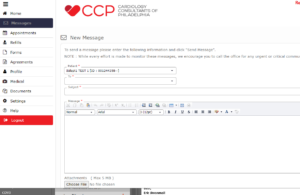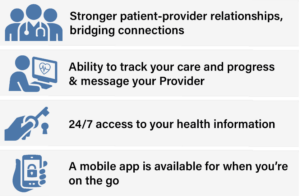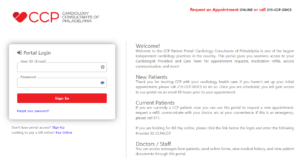CCP recently launched a new patient portal and mobile app!
CCP makes your records and care available through our patient portal vendor, ezAccess.
ezAccess lets you and your authorized representatives review test results, medications, allergies, conditions, vital signs and other clinical information. You can also access information about upcoming appointments.
To help with your experience, below are some Frequently Asked Questions for support.
How do I login?
Please use the link here: ccpdocs.myezyaccess.com
What is my login?
If you were already a portal user, you should have received a login email from ccpdocs@myezyaccess.com (check your spam and junk folders).
If you have an active email address on file, you should receive your login 2 days prior to your next appointment. You can also sign up by following the link ccpdocs.myezyaccess.com and clicking the sign up button. Demographics must match our current system for approval.
I don’t remember my password.
Please follow the “Forgot my Password” button on the login screen, ccpdocs.myezyaccess.com
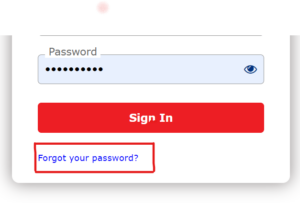
What can I do in the new portal?
- Securely message your care team!
- Request an appointment!
- Prescription Refill Requests!
- Access your testing results & medical records!
- And more!

How do I send a message?
**IF THIS IS AN EMERGENCY OR AN URGENT QUESTIONS DO NOT SEND VIA THE PORTAL. PLEASE ALLOW 48 HOURS FOR A RESPONSE.
On the left hand side of the portal, you will see a message option. Click there and select NEW MESSAGE.
You have the option to send a few types of questions: Billing, Scheduling, Refill Questions, Clinical Questions, and Doctor Questions.
Type your message and hit send!